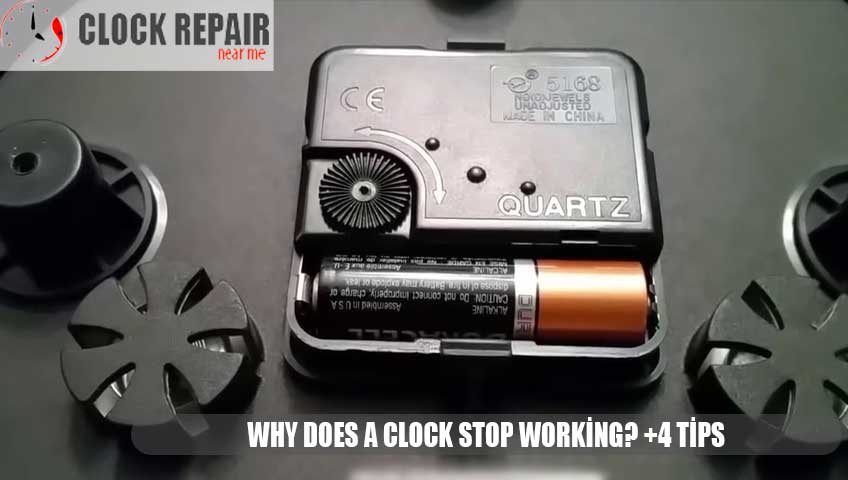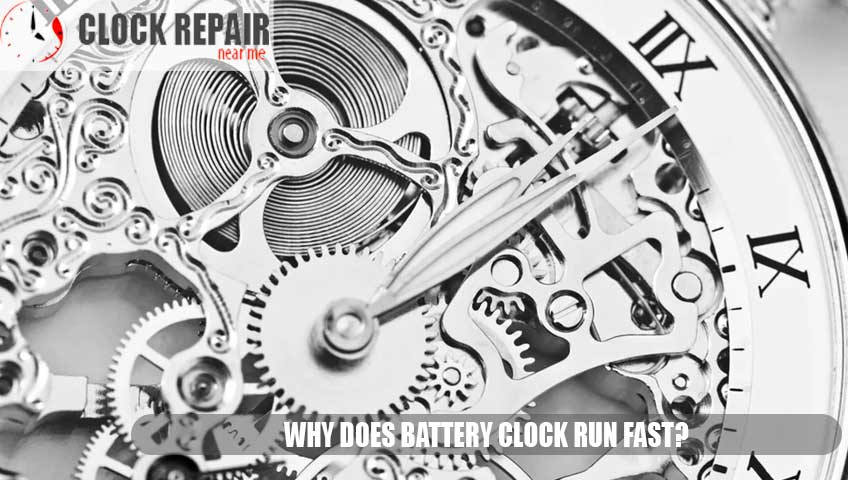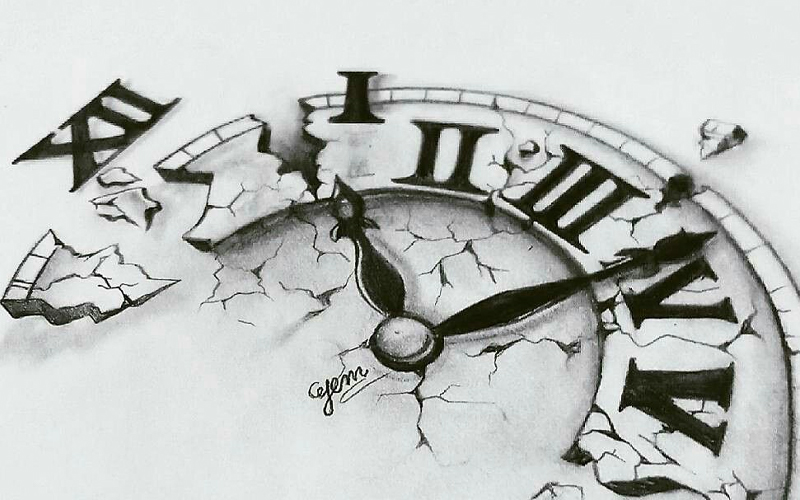Why does a clock stop working? +4 Tips, It would be embarrassing for us to give up a used or new clock just because it doesn’t seem to be working properly. Sometimes it just requires a simple, quick fix that anyone can handle.
We share with you the 4 most common minor problems and their solutions. Why does a clock stop working, please also check our FAQ page for answers to any other questions you may have. You can get help from our company with years of experience in your clock repair near me operations.
1) The clock runs slowly or does not work at all.
Some clocks have hanging parts that may not work properly if not hung straight on the wall. Check that your clock is standing upright at a vertical angle, especially if the clock has a pendulum. Make sure the small cap in the middle of the dial is only pressed gently, not too hard or too deep, which could prevent the hands from working properly. Gently lift the cover to remove it. Put it back softly. Test that it is not pressed too tightly by lifting it up and putting it back in place.
Are you running out of batteries? If so, replace them. Consider the more sustainable and cost-effective option of rechargeable batteries. Rechargeable batteries that can be charged up to 2,000 times. It can be charged in any USB port, giving you more convenience.
2) Clock hands are loose, swinging or not turning.
If your clock is designed without a glass cover, the hands are subject to tampering and are more likely to loosen and sag. It can also be caused by shaking during shipping and unpacking.
To fix it, gently remove the small cap in the middle of the clock face. Then remove the hands one at a time – first the minute hand, then the hour hand. If there is a seconds hand, first remove it from the dial. Check for accumulated dirt or dust on the shaft of the mechanism. If so, use a piece of dry cloth to gently clean your hands before putting them back. Do not use wet cloth.
Put the hands back one at a time – first the hour, then the minute and second hands, if any, all pointing to twelve. And finally, gently put the small cap back on. You can also check out our video to see how it’s done easily.
3) The radio-controlled clock does not display the correct time.
A radio-controlled clock has a special movement designed to receive compatible radio broadcasts to automatically synchronize its time. If your clocks time is not correct, clock this video or follow the instructions below:
Remove the batteries and insert them again.
The clock should be set to 12 o’clock automatically. It will sync when it receives the next radio signal, usually in 3-10 minutes. If the hands do not point to 12 after replacing the batteries, press the hard reset button on the back of the clock for a few seconds;
If the above still does not work, remove the batteries, insert a pin into the small hole on the back of the clock. Then manually move the hands to 12, remove the pin and reinsert the batteries. Wait 3-10 minutes, the clock will start at the right time when it starts receiving radio signals again.
4) My movement is broken and I need to change it.
If you need to completely change your move, be sure to choose the one you want; for example, silent movements have red wheels and step movements have brown wheels.